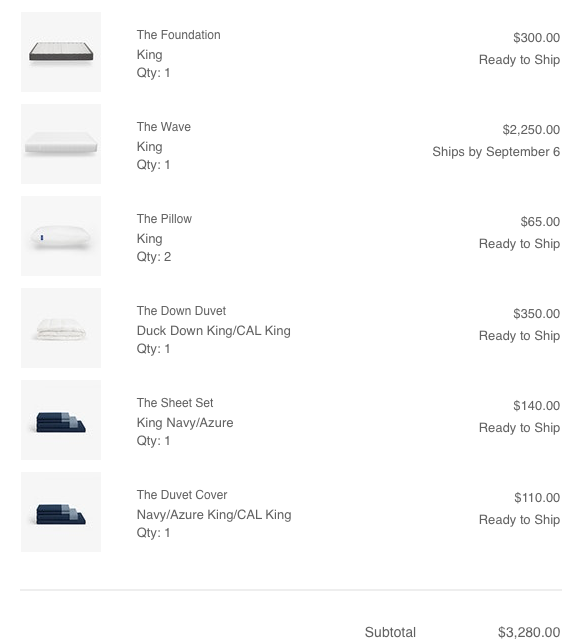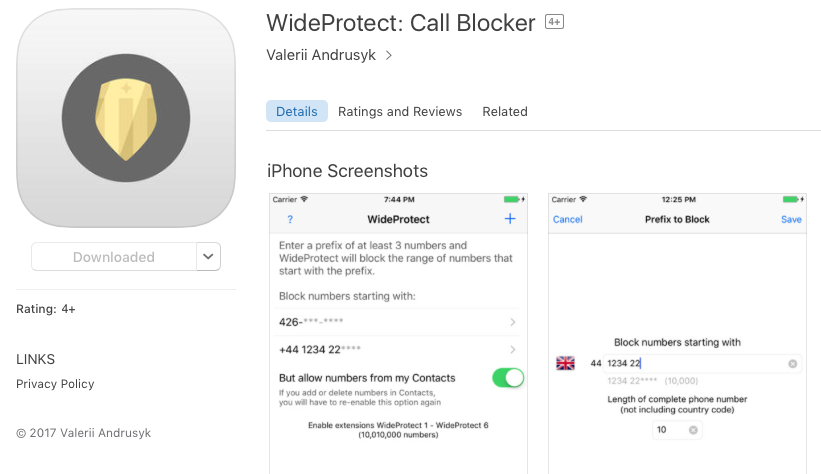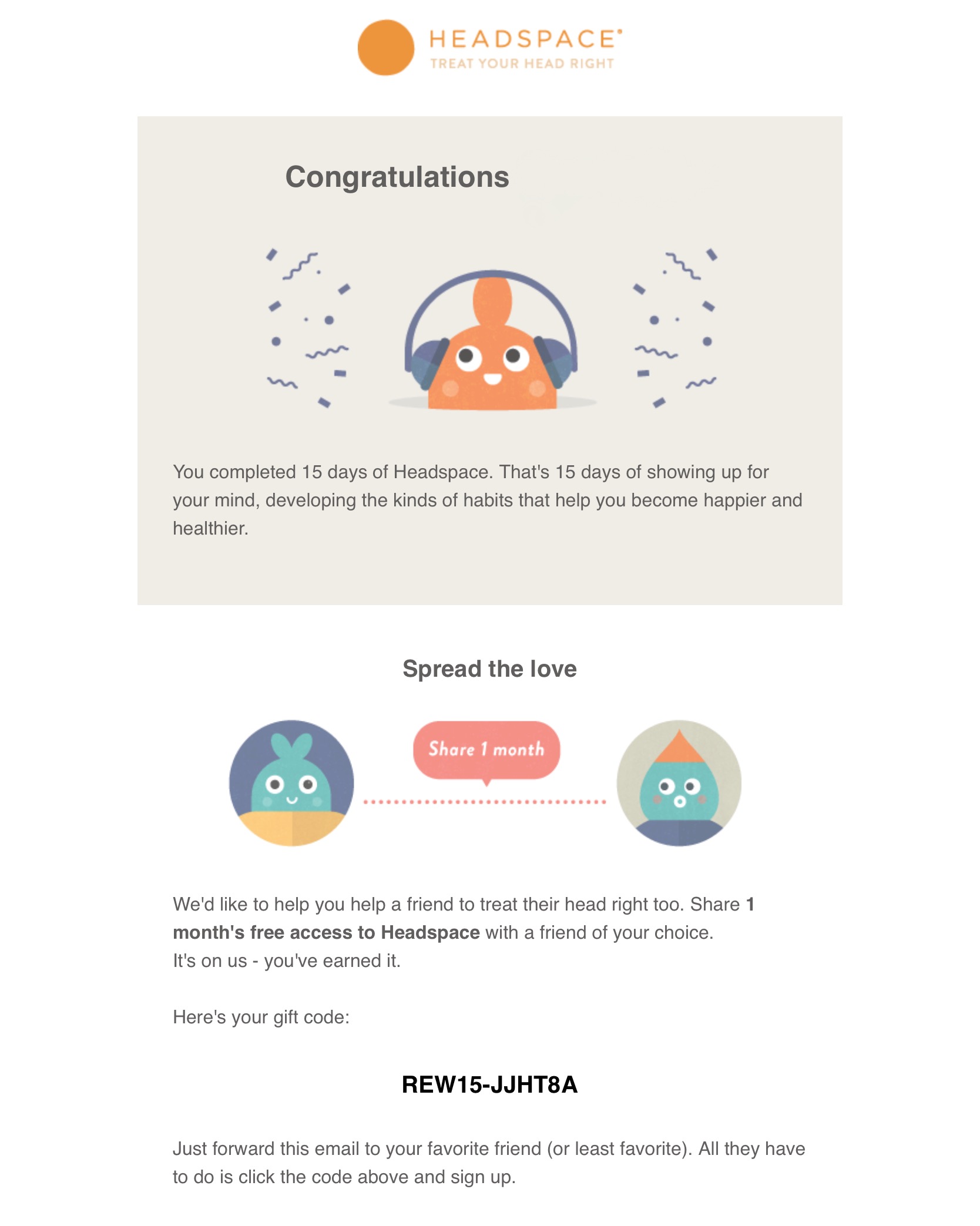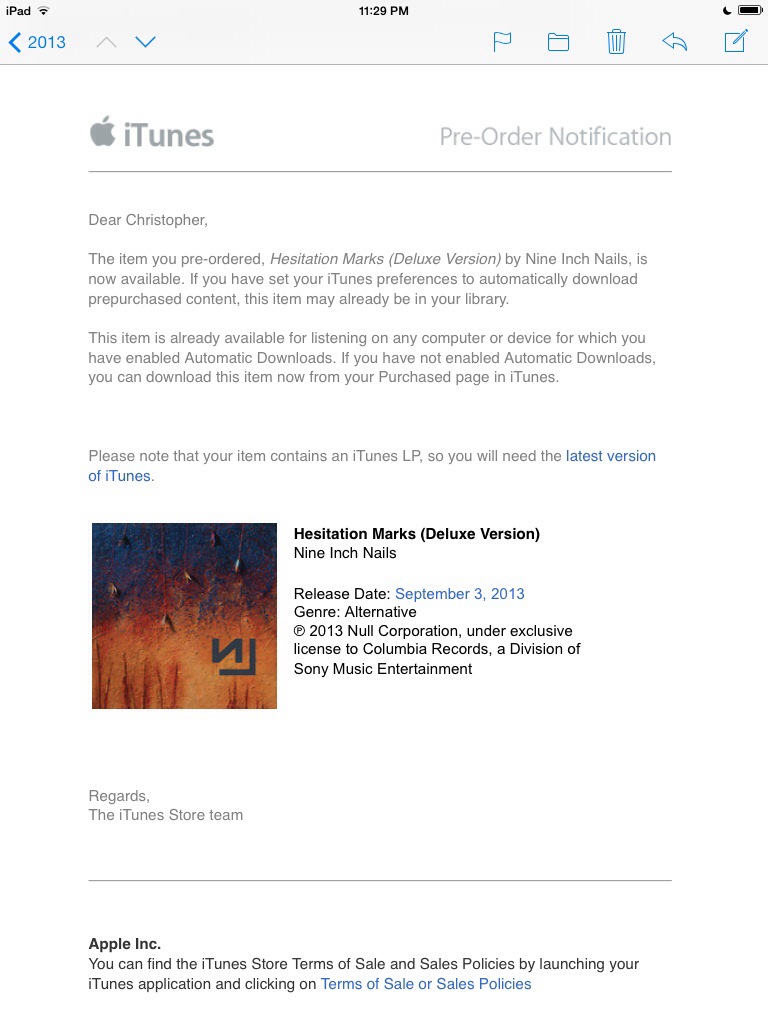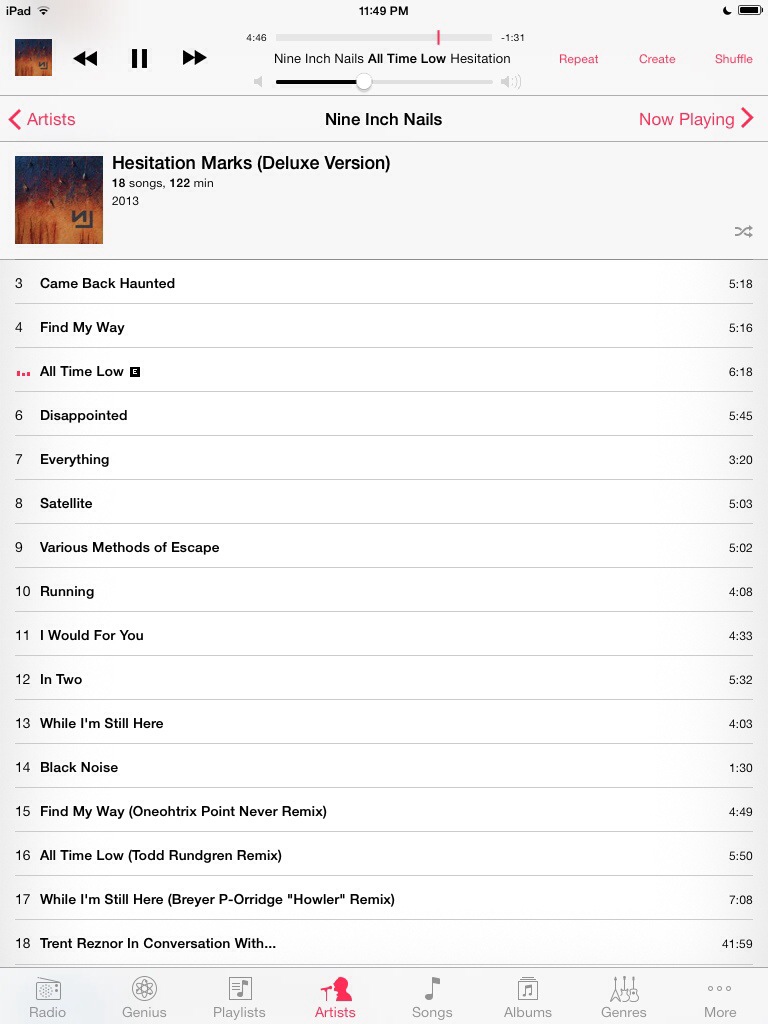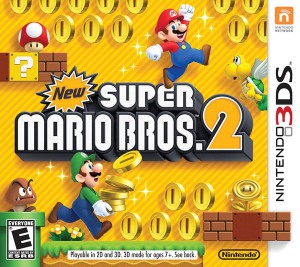Casper Mattress: $75 Discount Link
Fellow price watchers, I have made a big decision and went all-in to the Casper bed ecosystem. Their new ‘WAVE’ promises to be a mattress that “actively mirrors the natural shape of your body at 36 specific points for deeper, more restorative sleep.”
If you want to save $75 ($25 more than the typical podcast adverts offer) on your order, just click on the link below and have fun! I’ll be reviewing the entire set, with my full review expected in October 2017.
$75 DISCOUNT LINK
With phone spammers becoming more and more of a nuisance, technology developers have been working hard to combat the problem. On the iOS platform, Apple introduced an API called CallKit which gives third-party developers the ability to develop and extend the iPhone’s ability to identify and block these unwelcome callers. A growing trend is for Threat Actors (a fancy way of saying scammers, spammers, and criminals in general) to spoof their Caller ID. A favorite technique is to spoof a number in the same ‘prefix’ as the intended target. So, if your number is 305-555-1212, the TA will spoof his Caller ID to be 305-555-1294. You may think this is a legitimate call, since it’s in your phone’s ‘neighborhood’.
An app developer has released a great tool called WideProtect. This allows iOS users to block entire prefixes from calling them. So, in my example from above, you could instruct the app to block all caller from 305-555-xxxx. It even allows you to whitelist numbers in your designated prefixes from your contact list, in case you have legitimate contacts you don’t want to block.
This is a welcome addition to the CallKit framework, and I highly recommend you give this app a try.
Other great apps in this category include Nomorobo, Hiya, and Truecaller… among others.
Source: iOS Store
Free Month of Headspace service
Nine Inch Nails: Hesitation Marks
Chris-Craft Crowne 26′
This great 26 foot Chris-Craft Crowne boat is for sale by owner in Brooklyn Park, MN. If you are interested, please contact sales@amazingprices.com.
ONLY $18,000!
1Password
Do you use the Internet? Yes, obviously. Do you have online accounts at various websites? Yes, again, obviously. Do you use the same password for more than one of those accounts? Yes, you do. Admit it. If you DO happen to use multiple different passwords for different accounts, how do you remember them all? You can’t. How often must you go through a password reset process to get into your accounts? How many times have you been locked out of an account because you tried too many unsuccessful logins, requiring a call to customer support (if you’re lucky)? Yes, I know… too often, right?
I’ll briefly share my personal experiences with 1Password from AgileBits Inc, both from a product usability and customer support and perspective. Their software tries to solve the password problem by offering a drop-dead-easy and secure way to store all your login details for all your accounts under a single ‘master’ password. The software integrates right into your web browser, allowing you to easily store your login credentials with the program, and easily call those credentials back up and auto-submit them as you log into your various accounts. It also offers a way to generate unique and complex passwords for when you’re creating a new account (or updating the security of your existing accounts).
Best of all, for me, is that they offer software for OS X, iOS and Windows. That means no matter which platform I happen to be using, all my password data is securely and automatically pushed to all of my devices, via Dropbox and iCloud syncing. if I add or change a password using 1Password on one device, all my other devices are updated too. Simple. But pure genius.
I could spend time explaining more about the capabilities of the software (I just glossed over the basics here), but I’d rather have you visit their site and read about it yourself. Instead, I’ll take my remaining words to describe my interaction with AgileBits when I had a problem while evaluating 1Password for OS X.
I downloaded the OS X trial, and had a problem with it expiring after just a few days, rather than the 30 that was advertised. When I contacted support asking for some help, they immediately identified the problem, and on top of that went one step further: they sent me a fully licensed version of the software so I could continue my evaluation with no more licensing issues. The only thing they asked of me was to actually come back and buy the software if I liked it and kept using it. That sure seems fair. More than fair, actually, compared to how other companies operate.
Needless to say, that kind of customer support deserves recognition. I’m now the proud owner of 1Password on all three platforms, and would urge others to evaluate the software for their own needs.
Free one-month Hulu Plus trial

Wow, this is quite a deal. Now you can get a full month of free streaming TV goodness via Hulu. Even those who have had prior free trials are eligible, I’m hearing.
Link: Hulu Plus
Discover Card offers great savings
 I just looked at my Discover Card and realized I’ve had the card for 10 years now. It’s my absolute favorite credit card for saving money. Their rewards are plenty, such as: 1% cash back on everything, 5% cash back on special categories per quarter (gas, restaurants, etc), ShopDiscover (my favorite is 5% cash back on apple.com purchases), and more.
I just looked at my Discover Card and realized I’ve had the card for 10 years now. It’s my absolute favorite credit card for saving money. Their rewards are plenty, such as: 1% cash back on everything, 5% cash back on special categories per quarter (gas, restaurants, etc), ShopDiscover (my favorite is 5% cash back on apple.com purchases), and more.
Those alone literally save me hundreds of dollars every year, just on purchases I would normally make. But there’s other benefits like automatic doubling of manufacturer warranties, purchase protection (loss or damage within 90 days), sending money via PayPal, and more. And did I mention that all of these benefits are absolutely FREE with no strings attached whatsoever. In other words, I have never paid a single cent of my money to Discover Financial, yet I have saved thousands of dollars over the past 10 years. Yes, it’s that good.
Discover does have some for-purchase services too like credit monitoring, identity theft, and so on. But I have never used any of those and can’t recommend them at this time.
If you don’t have a Discover Card already, please click the link below to be transferred securely to an application page. You won’t regret it, this card is simply fantastic. I’ve even had to call customer service a few times and every single time I’ve been connected to someone who helped me right away. My card number was compromised once, and they called me right away after suspicious transactions started coming in. I was able to shut the access down immediately and had a new card in-hand a few days later. Every single transaction that I didn’t authorize was immediately reversed with zero hassle or expense on my part. Wow.
Link: Discover
HDMI cables from Amazon
It’s no secret that HDMI cables represent a huge profit potential for retailers. They know that after spending hundreds or thousands on your AV equipment, you won’t balk at spending some bank buying cables that make everything actually work. But… don’t fall victim to overpriced cables, please! These Amazon cables do every bit the job as other ‘premium’ cables, at a far lower cost. I buy these every time and they never disappoint.
Link: Amazon
Update to Windows 8 for $15
 If you recently purchased a new Windows 7 PC (on or after June 2, 2012), you should be able to update to Windows 8 when it comes out for just $15 dollars. Nice deal, don’t you think? Find out if you’re eligible and start the process by visiting the link below. Good luck!
If you recently purchased a new Windows 7 PC (on or after June 2, 2012), you should be able to update to Windows 8 when it comes out for just $15 dollars. Nice deal, don’t you think? Find out if you’re eligible and start the process by visiting the link below. Good luck!
Link: Windows Upgrade Offer
Seagate 1.5TB USB Drive – $81.99
 Do you remember the days when a ONE GIGABYTE hard drive went for $300? I do. Now you can get over one thousand times the storage for less than one third the price. Check out Staples for this great value.
Do you remember the days when a ONE GIGABYTE hard drive went for $300? I do. Now you can get over one thousand times the storage for less than one third the price. Check out Staples for this great value.
Link: Staples
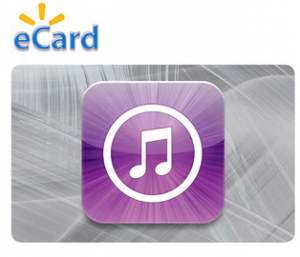 You can snag a $100 iTunes gift card for just $80 right now at Walmart. These are great because you can buy now and actually spend the money at a later time when you see deals on apps or other content you want to purchase. Think ahead and save some money!
You can snag a $100 iTunes gift card for just $80 right now at Walmart. These are great because you can buy now and actually spend the money at a later time when you see deals on apps or other content you want to purchase. Think ahead and save some money!
Here’s the link: Walmart
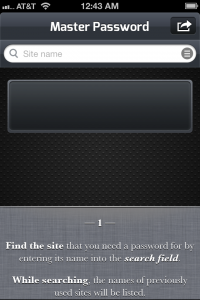 A new iOS password manager hit the iTunes store and it’s free right now (usually $5.99). This program takes a different approach than other managers in that it doesn’t actually store your passwords. Rather, it uses an algorithm based on a number of factors (User Name, Master Password, Site Name) to create and track passwords. You then change your passwords to match what the program generates, and then (in theory) you should have strong passwords that are stored neither on your iOS device nor in the cloud. Check it out:
A new iOS password manager hit the iTunes store and it’s free right now (usually $5.99). This program takes a different approach than other managers in that it doesn’t actually store your passwords. Rather, it uses an algorithm based on a number of factors (User Name, Master Password, Site Name) to create and track passwords. You then change your passwords to match what the program generates, and then (in theory) you should have strong passwords that are stored neither on your iOS device nor in the cloud. Check it out:
Monster Energy 24 pack at Costco – $27.25
Western Digital WD TV LIVE
 I picked up this media player from Amazon a few months ago after doing extensive research. This was the best fit for my needs, which was to play an assortment of media formats over my LAN. And boy does this guy deliver. I can stream 1080P MKV files right over my wireless network via the DLNA server that’s built into my NAS. NICE!
I picked up this media player from Amazon a few months ago after doing extensive research. This was the best fit for my needs, which was to play an assortment of media formats over my LAN. And boy does this guy deliver. I can stream 1080P MKV files right over my wireless network via the DLNA server that’s built into my NAS. NICE!
Synology DS1512+ NAS
 I purchased the immediate predecessor of the 1512+ last Christmas and simply love it. Great performance. Great price. Great set of features. It’s allowed me to consolidate all of my disks (internal and external) onto one single network accessible location. It even has a DLNA server to deliver my multimedia over to my Western Digital WD TV LIVE. Don’t forget I also have hardware redundancy built in! Amazing setup. It works great with Western Digital disks, too. Take a look: Amazon link
I purchased the immediate predecessor of the 1512+ last Christmas and simply love it. Great performance. Great price. Great set of features. It’s allowed me to consolidate all of my disks (internal and external) onto one single network accessible location. It even has a DLNA server to deliver my multimedia over to my Western Digital WD TV LIVE. Don’t forget I also have hardware redundancy built in! Amazing setup. It works great with Western Digital disks, too. Take a look: Amazon link